Guten Morgen!

Bei Flight1 erschien ein neues Tool, das es ermöglicht, ganz ähnlich wie bei z.B. EZ Scenery, diverse Objekte, wie Häuser. Autos, etc zu plazieren.
Instant Scenery is a tool for adding 3D objects to Flight Simulator scenery in a very easy way. It allows you to enhance scenery without
leaving Flight Simulator. Easily add, move and delete objects and see the results of your actions directly in the Flight Simulator view without having to reload scenery every time. This allows you to place every object correctly on the very first attempt. And if you still don't like the result of an editing action, there is an unlimited undo/redo.
Flight Simulator comes with 1000's of models that can be used for scenery objects. These include buildings, vehicles, landmarks, obstacles etc. They are organized into several "libraries". Instant Scenery allows you to use all these models in your scenery. In addition, you can download many add-on libraries made by other Flight Simulator users and use them too.
You can choose models by name, or browse through thumbnails images of all models in a specific library. Instant Scenery comes with thumbnail images for models included in global libraries that came with Flight Simulator. If add-on libraries include thumbnails, Instant Scenery can use them too.
The user interface, while being simple and occupying little screen space, allows you to set many parameters for every object, including heading, scale, elevation and the scenery complexity level.
The scenery you create with Instant Scenery can be easily shared with other Flight Simulator users. They do not have to own Instant Scenery in order to enjoy it.
Vorher:
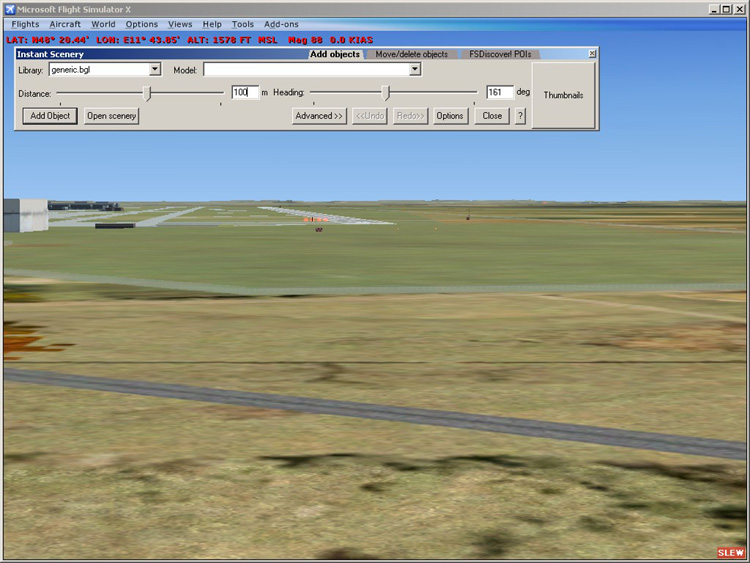
Platzierung einiger Objekte mit Instant Scenery
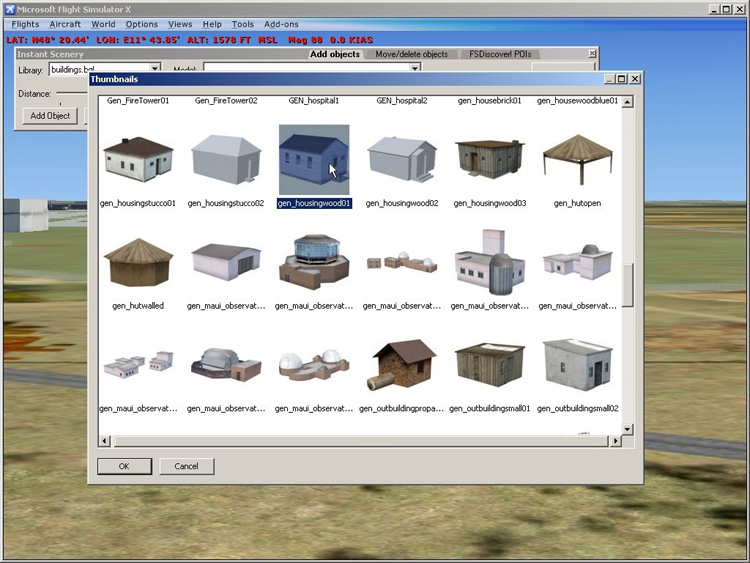
Nachher:

Weitere Informationen sowie die Bestellung gibt es
hier
